YOUR EMAIL CAMPAIGN
Next Steps
Here’s a quick guide to help you create your email campaign content and send it to us on time.
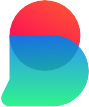
The Client Success Team
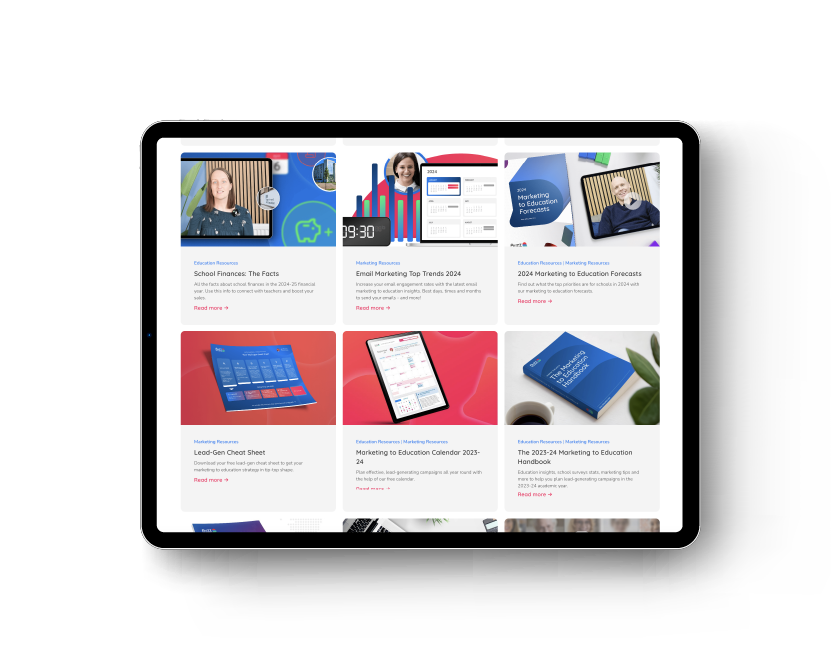
1. Plan your email content
If you need inspiration to help you plan and create your email content and design, check out our email portfolio. You can also find lots of helpful email marketing resources here.
2. Create your email content
Please create your email content in a Word document or a Google doc. Here are a few reminders about what to include:

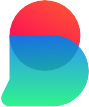
We’ll create the footer area that includes an unsubscribe link and your postal address when we set up your email campaign, to ensure it is legally compliant.
Personalisation
If you’d like to personalise your emails, all you need to do is copy and paste the code we’ve included below into your email content. Our email sending platform will automatically pull the correct personalisation in the relevant fields.
“Hi [recipient:Recipient. First Name]…”
“We’ve worked with hundreds of schools similar to [recipient:School Data. School Name]…”
| Data field | Personalisation tag |
|---|---|
| Name | [recipient:Recipient. Contact Name] |
| School Name | [recipient:School Data. School Name] |
| Type of Establishment | [recipient:School Data.Type of establishment] |
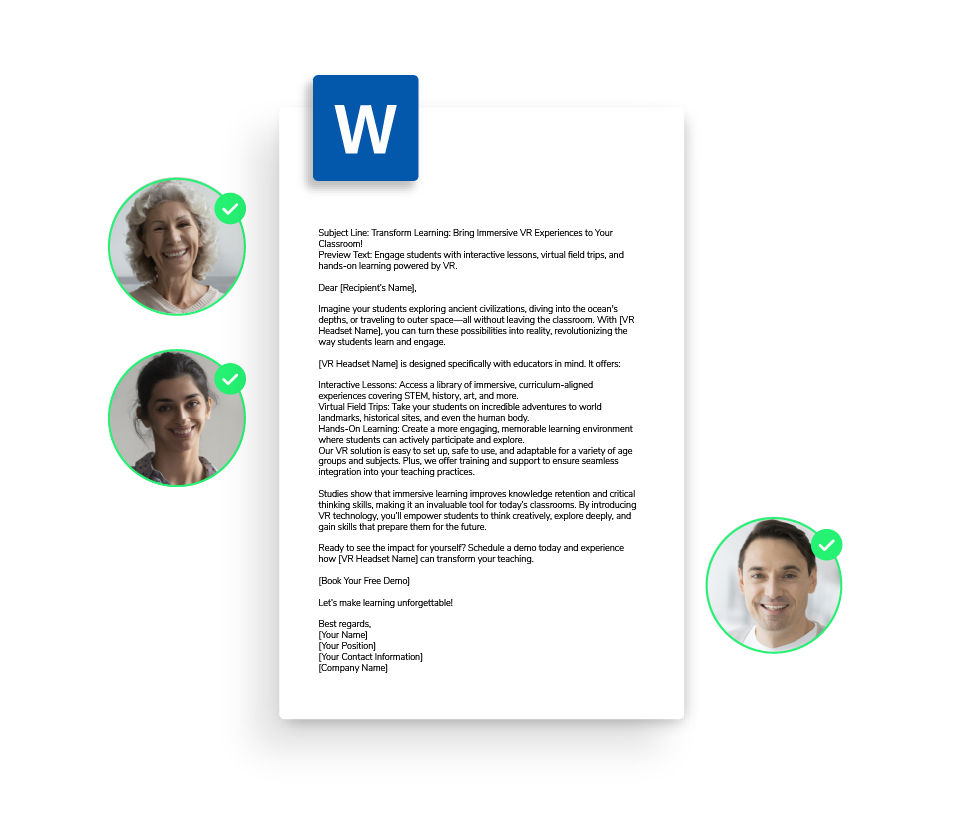
3. Ask your colleagues to approve
Please remember to get internal approval from any of your colleagues before you send your email content to us.

4. Send your content, and images or brand guidelines
Please send your email content to us in a Word document or a Google doc. Please also send us your brand guidelines, or any visual assets (e.g. images, logos) you want to use in your email design.
If your image files are large, please send them to us using WeTransfer, a secure, free file sharing site.
Send all content to: campaigns@buzz-education.com
