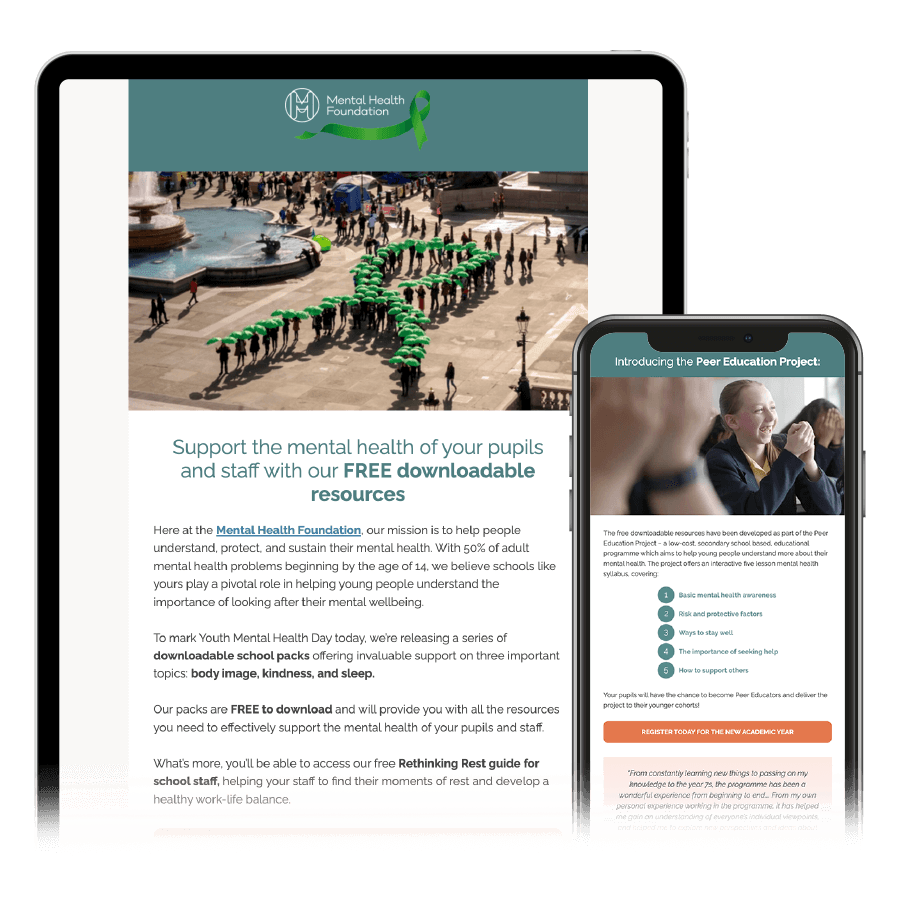8 tips to write effective marketing emails for teachers

When it comes to marketing to education, email remains one of the most effective ways to connect with your chosen target audience. Writing compelling marketing emails requires a tailored approach and lots of planning to make sure they resonate with senior leaders, teachers and support staff.
I’ve worked with many of our education marketing clients to help them create engaging email marketing emails that build their brand awareness and generate long-term relationships with schools.
Whether you’re aiming to boost your engagement rates, build long-term brand awareness or increase your sales leads, here are my 8 top tips to help you write effective marketing emails for teachers:
1. Know your audience inside out
The foundation of any successful email campaign is taking the time to understand your target education establishments, teachers and decision makers. Tailoring your content to address their specific needs, pain points, and desires can keep them reading your emails.
For example, business managers will look at the cost of your product or service; head teachers want to know why you’re the best choice for their school and subject teachers want to know the benefits for them and their pupils.
I’d also recommend including the benefits of what you’re offering high up in the email to engage teachers and capture their interest. We know that the top third of the email always gets the most engagement (20.02%), so you should focus the important information at the top.
Also, in 2022, Litmus reported that people spend an average of 9 seconds looking at an email. In fact, 30% of emails are viewed for less than 2 seconds! So when it comes to email marketing to education, making the important information immediately visible really is important!

Keen to see which decision makers you can target?
Download our UK Education Job Roles guide for information on the job titles we’ve got in our database.
2. Craft compelling subject lines
The subject line is the first impression teachers will get of your brand and your marketing message. A well-written subject line should be concise, attention-grabbing, and relevant.
Our analysis shows that subject lines between 6 – 8 words achieve the highest open rates from teachers. This is the perfect length to let them know what you’re offering and show how you can help.
Did you know that 47% of recipients open an email based on the subject line alone? As it’s the first thing a teacher sees in their inbox, your subject line plays a crucial role in encouraging opens.
I recommend including words like free, book now and don’t miss out to boost your open rates. What’s more, personalising your subject line by job title or contact name is a great way to get your email to the right audience.
Inside Insight: 84% of school secretaries will forward your email to the relevant teacher or decision maker where the subject line is clearly addressed to them, e.g. FAO Head of Science.
3. Provide value from the start
Your email’s opening paragraph is your chance to show teachers why they should read on. I recommend a clear and concise introduction to your brand that highlights the benefits of working with you.
Whether you’re introducing a new curriculum programme, an IT solution, or student workshops, make it clear why your content is valuable to them.
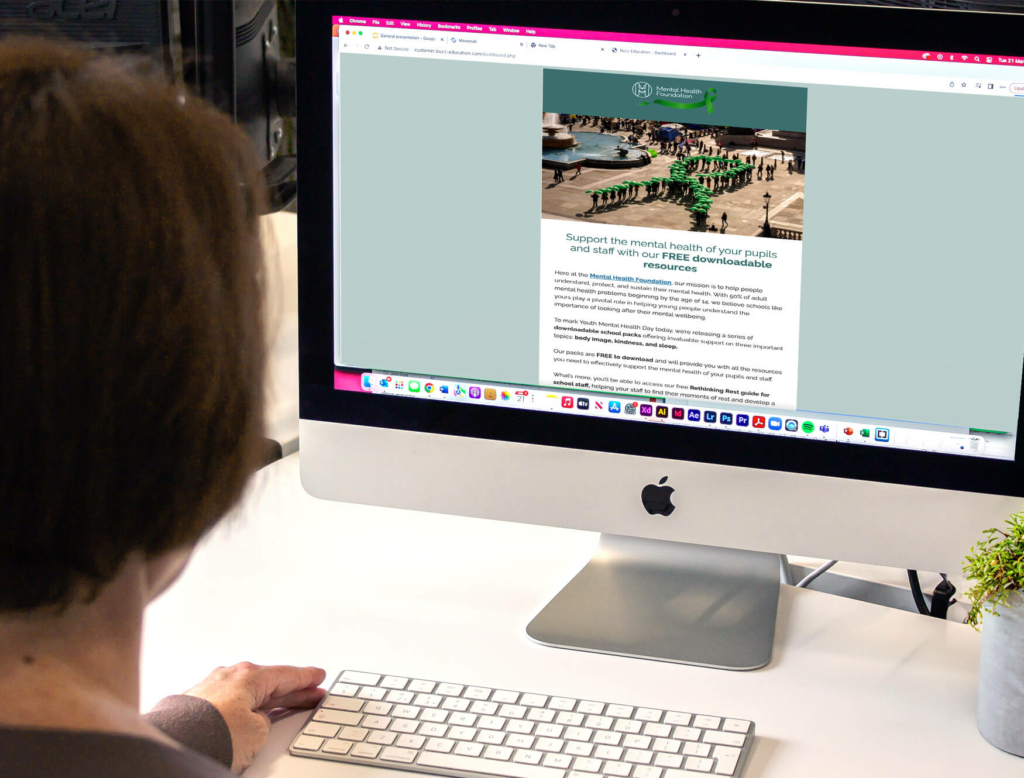
4. Keep your content concise and readable
As you’ll know, time can be limited for teachers. That’s why I recommend keeping emails to between 250 – 400 words – this gives teachers the perfect amount of information to interest them and encourage them to click through to your website.
It’s important to keep your emails concise and easy to read. You can do this by using bullet points, subheadings and short paragraphs to break up large sections of text.
To help make the email more digestible, you can also highlight key takeaways and benefits by bolding text to help teachers quickly understand the value of what you’re offering.
5. Use testimonials to build trust
Our analysis shows that including testimonials in your email campaigns can increase engagement rates by up to 30%. That’s why it’s important to include success stories, testimonials and case studies to showcase how your product or service has positively impacted other schools or teachers.
In our 2023 School Survey, 100% of teachers said they look for good reviews and testimonials from other teachers when they’re looking at a new product or service.
Testimonials and case studies can act as a reminder of how great your offering is and help to build trust, so they’re a vital way to gain new leads and conversions.
6. Personalise your content
You can personalise your content by keeping the email conversational and friendly. Approach your audience on a personal level by addressing them by their name, job title or school name.
Did you know? According to our 2023 School Survey, 28% of teachers like to be addressed by their first name when they receive an email.
Plus, our analysis shows that using personalisation in your email can boost your click through rates by up to 46%.
You can also use words like ‘I’ and ‘You’, share relevant statistics and highlight examples to resonate with teachers as this demonstrates that you can meet their needs.
7. Clear call to action buttons (CTA)
Every email should have at least 1 clear and persuasive call to action (CTA). Whether you want teachers to download a resource, register for an event, or request more information, your call to action button should be big, bold and easy to understand.
Use action-oriented language to create a sense of urgency, such as ‘Don’t miss out’ or ‘Enquire today’.
Our analysis shows that CTAs including the word ‘free’ get an average of 30.74% click-through rates and CTAs including an offer or discount get an average of 27.23% click-through rates.
8. Be consistent with your message
Consistency in your tone of voice across your campaigns and your website ensures that there’s a clear line of communication.
It helps to build a positive relationship with schools and teachers and being consistent in both the content and delivery of your messaging establishes trust and increases your brand awareness.

Buzz’s Top Tip: Take time to nurture relationships with teachers.
Building strong relationships is key to long-term success in email marketing to schools. Consider implementing a series of email campaigns that deliver valuable content over time. This helps to build your brand awareness and demonstrates that you’re committed to supporting schools throughout the academic year.
I’d recommend our Buzz Growth package , which includes 3 email campaigns and offers a long-term approach to marketing.
Check out how we helped Mental Health Foundation promote their free resources with a series of email campaigns.
Next steps
There’s a lot to think when writing marketing emails for teachers, but if you follow my 8 top tips, you’ll be able to develop compelling emails that deliver value, highlight benefits and build trust.
Remember that email marketing isn’t just about promoting your product or service, it’s about providing solutions for schools and teachers!
Our team of experts are on hand to help every step of the way, so please get in touch for any advice and support with your email marketing campaigns. Or head over to our blog for more information about marketing to education.